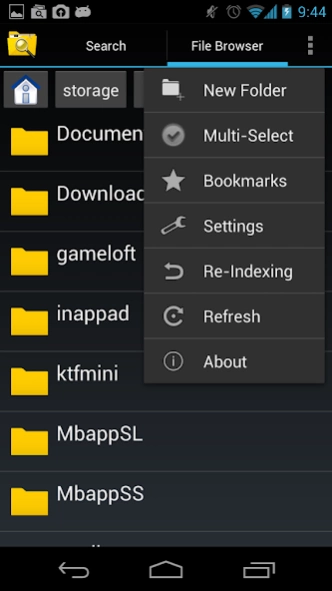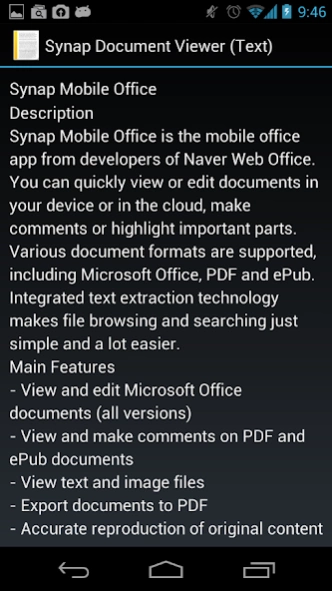Synap File Manager 1.1.7
Free Version
Publisher Description
Synap File Manager - Synap File Manager is an file manager app with keyword search enabled.
Synap File Manager is an intelligent file manager app with keyword search enabled. Type a word and search files for keyword in content, metadata or file name. Integrated text extraction technology makes file browsing and searching just simple and a lot easier. Search supported within MS Office, PDF, Text, HTML, MP3 and E-mail files. Bundled text viewer lets you quickly scan text content of a document.
FEATURES
* Search Contents in Documents
- Supported file formats:
. MS Office (DOC, DOCX, DOCM, PPT, PPTX, PPTM, XLS, XLSX, XLSM)
. MS Access (MDB, ACCDB)
. Adobe Acrobat (PDF)
. Text (TXT, RTF)
. Markup Language (HTML, XML)
. E-mail message (EML, MSG, MHT)
. MP3 (IDv3 tags)
. Hancom Hanword (HWP)
. Handysoft Arirang (HWD)
. Ichitaro (JTD)
* Search Real-Time
. File copy/move/download/delete events are monitored in real-time
* Quick-view Text Content
. Text viewer included to quick-view document contents and MP3 tags
* Manage Files
. Browse folders and files in your device storage
. Move, delete, rename or zip/unzip files and folders
NOTICE
* When running app for the first time, please wait for the indexing to be completed.
* A message will be shown in the notification area when the indexing is done.
* If you have a problem in searching, try re-indexing on the menu.
WHAT'S NEW
* v1.1.6
. Additional language support : English
. Extend line height and text size of Text Viewer
* v1.1.5
. External SD Card support on SAMSUNG Galaxy S3
About Synap File Manager
Synap File Manager is a free app for Android published in the PIMS & Calendars list of apps, part of Business.
The company that develops Synap File Manager is synapsoft. The latest version released by its developer is 1.1.7.
To install Synap File Manager on your Android device, just click the green Continue To App button above to start the installation process. The app is listed on our website since 2016-08-17 and was downloaded 2 times. We have already checked if the download link is safe, however for your own protection we recommend that you scan the downloaded app with your antivirus. Your antivirus may detect the Synap File Manager as malware as malware if the download link to org.synap.openintents.filemanager is broken.
How to install Synap File Manager on your Android device:
- Click on the Continue To App button on our website. This will redirect you to Google Play.
- Once the Synap File Manager is shown in the Google Play listing of your Android device, you can start its download and installation. Tap on the Install button located below the search bar and to the right of the app icon.
- A pop-up window with the permissions required by Synap File Manager will be shown. Click on Accept to continue the process.
- Synap File Manager will be downloaded onto your device, displaying a progress. Once the download completes, the installation will start and you'll get a notification after the installation is finished.